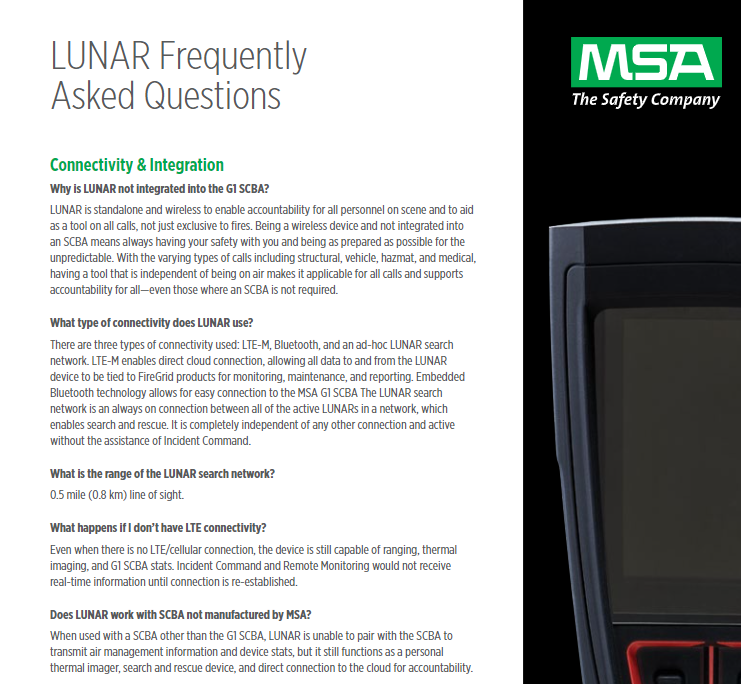
You may have already heard about how LUNAR™ Connected Device, part of the MSA Connected Firefighter Platform, is the latest in search and rescue tech. It’s a handheld, wireless device that helps to enable enhanced vision, unmatched situational awareness, and accountability for everyone on scene.
But do you still have questions about LUNAR? For example, what about price and funding, or how the connectivity actually works?
Here are the answers to some of the most frequently asked questions about LUNAR.
Is LUNAR eligible for AFG Funding? If so, what category does it fall under?
LUNAR is eligible for AFG funding and falls under Personal Accountability System category as a High Priority. The Application is Operations and Safety; and the Project area is Equipment. LUNAR can be used as part of an SCBA application, SCBA + Accountability, or as a stand-alone Accountability system.
What types of connectivity does LUNAR use? What if there is not cellular connectivity in my area/region?
LUNAR uses three types of connectivity:
- LTE-M: Enables direct cloud connection, allowing all data to and from the LUNAR device to be tied to FireGrid cloud-based software for monitoring, maintenance, and reporting.
- Bluetooth: Embedded Bluetooth technology allows for easy pairing with MSA G1 SCBA.
- Ad-hoc LUNAR search network: An always-on connection between all of the active LUNARs in a network, which enables search and rescue. It is completely independent of any other connection and active without the assistance of Incident Command.
Even when there is no LTE/cellular connection, the device is still capable of exclusive Firefighting Assisting Search Technology (F.A.S.T.), thermal imaging with edge detection, and G1 SCBA stats. Incident Command and Remote Monitoring will receive real-time information when connection is re-established.
In adopting LUNAR, does it work with other equipment?
LUNAR has the benefit of exclusive compatibility with the MSA G1 SCBA.
When LUNAR is paired with a G1 SCBA enabled with telemetry, in addition to the existing air management abilities (i.e. estimated air pressure, estimated time remaining, alarms) and receiving evacuation requests, LUNAR offers the additional benefits of search and rescue capabilities, personal thermal imaging, and connectivity enabling remote monitoring.
When LUNAR is paired with a G1 SCBA that does not have telemetry, the device offers air management information for local monitoring, evacuation notification capability, search and rescue capabilities, personal thermal imaging, and connectivity enabling remote monitoring.
When used with SCBA other than the G1, LUNAR is unable to pair with the SCBA to transmit air management information and device stats, but it still functions as a personal thermal imager, search and rescue device, and has direct connection to the cloud for accountability.
What type of alarms does LUNAR have?
LUNAR has motion, manual, and hardware alarms. If the device is motionless for approximately 30 seconds, LUNAR will go in to motion alarm. If either button is held down for approximately three seconds, the device goes in manual alarm. When LUNAR self-detects that there is an internal issue, the device places itself in hardware alarm.
What information is provided when searching for a LUNAR in alarm?
When searching for a LUNAR in alarm, LUNAR’s exclusive F.A.S.T. provides the searcher with both distance and directional information displayed on the screen on a thermal overlay. As a searcher moves closer to the downed firefighter, LUNAR displays distance as more than 90 ft. (30 m) away, within 90 ft, within 60 ft. (20 m) or less than 30 ft. (10 m) away on the bottom left of the screen. In addition to the numerical distance reading, correlating indicating rings illuminate as a visual aid. As the LUNAR is pointed in the direction closest to the LUNAR in alarm, the percentage indicator in the center of the screen increases from 0 – 100%. As the searcher checks from side-to-side or up-and-down, the color of the directional indicator changes from dark blue to light blue as the signal strength increases. The text also updates to indicate the signal strength.
Do I need MSA HUB to use LUNAR?
No, the MSA HUB is not necessary to use LUNAR. The MSA HUB is a self-contained accountability system with no need for additional connectivity such as wifi or cellular connectivity. The MSA HUB is an ideal solution for those only interested in accountability without the extra features offered by LUNAR. For those who have a pre-existing fleet of G1 SCBAs with telemetry, the HUB offers a way to quickly access the MSA Connected Firefighter ecosystem in a cost-effective manner.
For more answers to frequently asked questions, download our full list of FAQs below.







